User Experience Engineering
Sunday, March 02, 2008
Use Cruzer on Mac OS X and Keep U3 -- Easily
Synopsis: I can use my SanDisk Cruzer on Mac OS X, with a simple settings change. From Windows XP, I disabled U3 security in the U3 Launchpad menu. No removal tool or hacks were necessary. I can now launch Windows applications from the USB key, and use it as file storage on Mac and Windows.
Many forum and blog posts complain about lack of Mac OS X support on the flash drives made by SanDisk, which come with U3.exe Launchpad. They describe U3 Software removal tools and reformatting the flash drive in order to "use all of it". These steps allowed me to make a simple settings change, and retain the ability to launch programs on Windows XP using "U3 Smart Programs."
Prepare SanDisk USB for Mac OS X
- Insert Sandisk Cruzer into Windows XP USB port.
Autoplay causes the U3 prompt to come up. - Enter password.
System tray icon "U3" appears. - Click on U3 System Tray icon
- Select "Disable Security"

- Re-enter password if prompted.

- Security button changes to "enable:.

That's it. To verify that it worked, I performed the following steps.
Verify U3 USB Key Working on Mac OS X
- Click U3 System tray icon, and select "Eject".

- Remove flash drive from Windows USB port.
(In my case, the SanDisk Cruzer micro 4GB) - Stick flash drive into Mac OS X USB port
- In Finder, click on the drive.
(It appeared as "No Name", next to Macintosh HD.)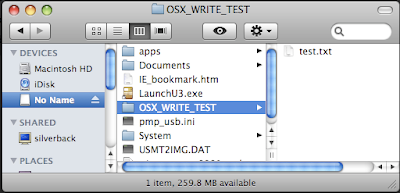
- Select any subfolder.
e.g. Documents - Perform read/writes to the USB key from Mac OS X.
e.g.:Create new folder, edit a text file, save a new file, copy files to and from the flash drive
Labels: flash drive, launchpad, mac osx, SanDisk, u3, usb key, windows xp
Archives
March 2006 May 2006 July 2006 August 2006 January 2007 March 2007 April 2007 August 2007 March 2008 April 2008 August 2008 April 2010 May 2010 July 2010 September 2010 April 2011 November 2012 March 2013 December 2013